Free
PyCharm Community Edition
Free software for developers
In one working day, an average webmaster has to recurrently determine the exact color of some object on the screen, tell the size of an object (a button, for example) or the space between objects with perfect exactness.
How is it done technically? You need to press the "Print Screen" key to copy the screen into the buffer, then load the graphic editor and create a new blank file; then paste the buffered image, choose a tool (Selection Tool or Eyedropper) and perform a measure of distance or color picking, which is quite time consuming.
Pixel Master, always running and resting in the System Tray, is always ready to perform those actions in a much shorter period of time - this time multiplied by the number of times those actions are performed during one day of work will give you a considerable time saving.
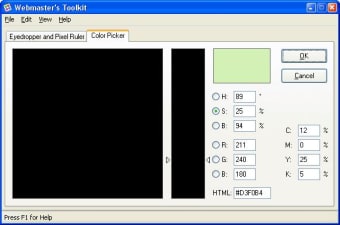

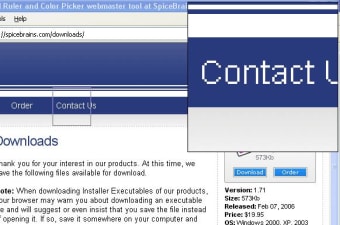
Trial version
1.71
Windows
Windows XP
English
877
599.43 KB
Have you tried Webmaster's Toolkit? Be the first to leave your opinion!
Add review
It generates message for status or title bar

Make your URLs more search engine-friendly

Display maps on the web with this flash utility

Add a virtual fire to your website

Optimize your PHP code, replace variables and more

A simple to use multiple choice questionnaire generator for web based quizzes
Create interactive online questionnaires in minutes
Web based project management system
A trial version program for Windows, by ebase-technology-ltd.

Script authoring tools for web developers

Build a search engine for your website
Create rich JavaScript code with ease





